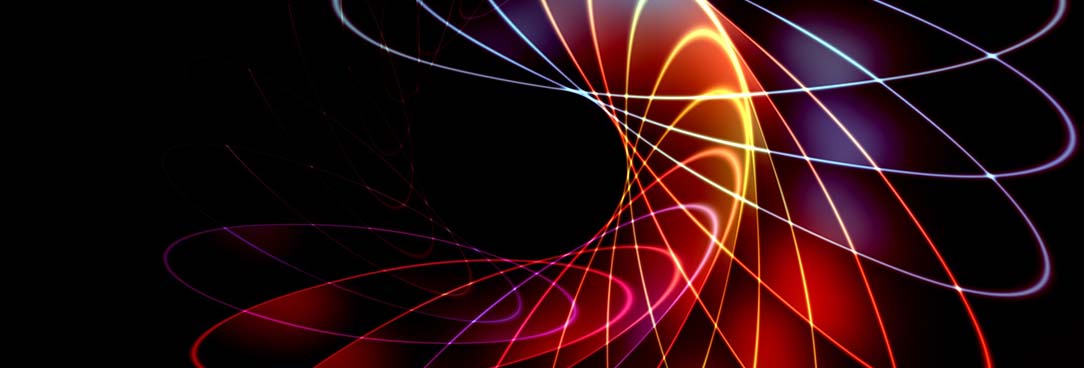What is Microsoft 365?
Microsoft 365 (including Office 365 and SharePoint Online) is a suite of online products that is provided as a set of cloud-based subscription services. The subscription includes automatic software updates, which means that subscribers always have access to the latest version.
Access to the service is based on a tiered licence structure that provides different levels of access to various software products depending on the licence obtained. Microsoft 365 is designed to be flexible. Configurations vary widely, depending on how a specific organisation intends to use it.
Software services commonly part of the Microsoft 365 suite include:
- Email services (e.g. Outlook, Exchange online)
- Hosted services (e.g. Teams, SharePoint, and the browser-based Office Web Apps suite)
- Office applications (i.e. access to the current versions of the Office desktop applications)
- Collaboration tools (e.g. OneDrive, SharePoint, Teams, Stream, and Viva Engage).