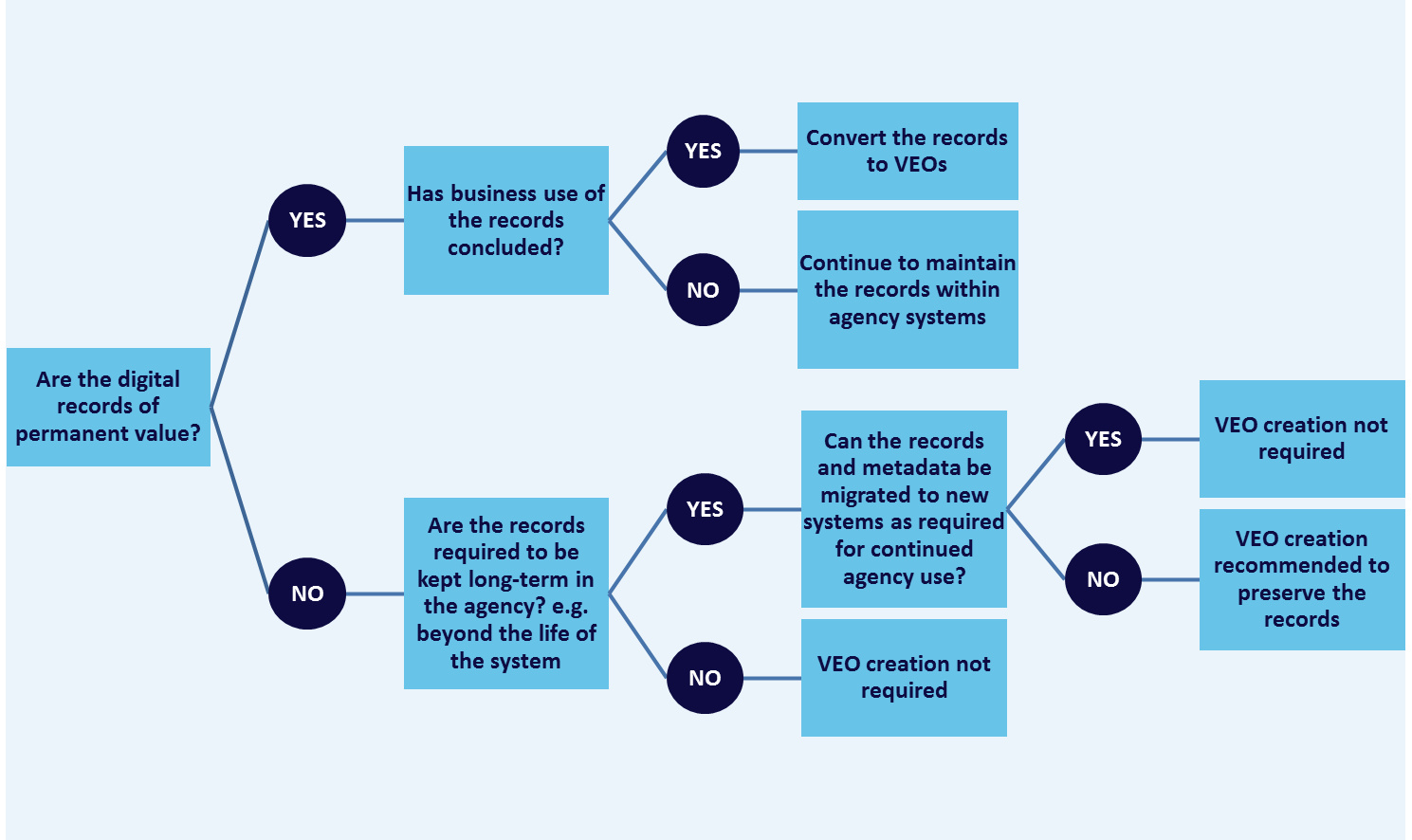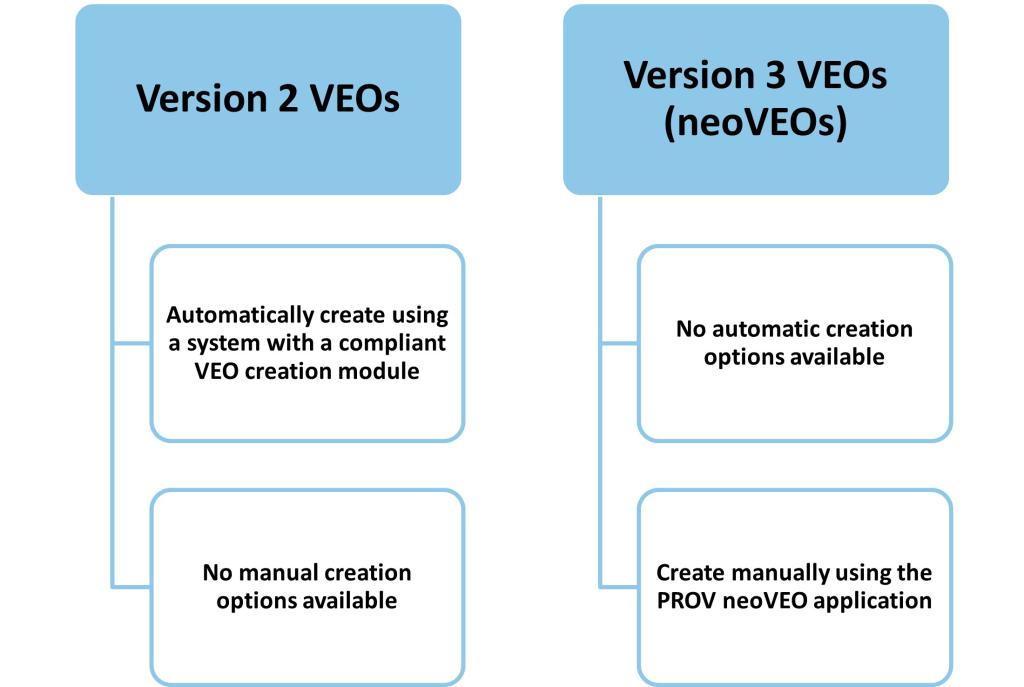What are VEOs?
Public Record Office Victoria (PROV) requires permanent value digital records to be converted into a long-term format called a VERS Encapsulated Object (VEO) for transfer to PROV for long term preservation.
PROV recommends that temporary value digital records with long retention periods are converted to VEOs for long-term storage and preservation.
VEOS contain:
- Digital record(s) in an approved long-term preservation format
- Contextual information (metadata) about the record(s).

VEOs are signed using digital signature technology (known as a ‘certificate’) to ensure integrity.
|
Victorian Government agencies are not required to purchase a certificate from a service provider. PROV can issue certificates in PFX format directly to agencies for signing VEOs. Contact us for further information about obtaining VEO certificates. |
Types of VEOs
PROV currently supports two types of VEOs:
- Version 2 VEOs (created under the requirements of PROS 99/007 Management of Electronic Records Standard and its Specifications)
- Version 3 VEOs (created under the requirements of PROS 19/05 Create, Capture and Control Standard and its Specifications). These VEOs are more flexible than Version 2 VEOs as they allow for multi-level, hierarchical folder structures.