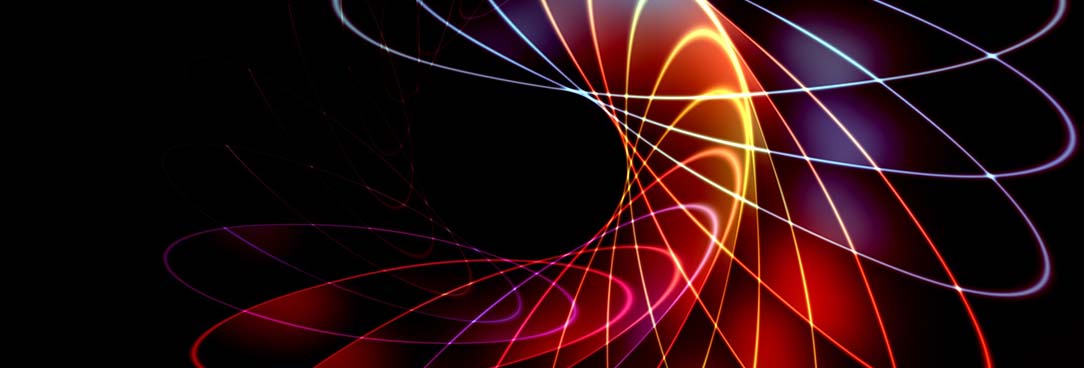What is Microsoft 365?
Microsoft 365 (including Office 365 and SharePoint Online) is a suite of online products that is provided as a set of cloud-based subscription services. The subscription includes automatic software updates, which means that subscribers always have access to the latest version.
Access to the service is based on a tiered licence structure that provides different levels of access to various software products depending on the licence obtained. Microsoft 365 is designed to be flexible. Configurations vary widely, depending on how a specific organisation intends to use it.
Software services commonly part of the Microsoft 365 suite include:
- Email services (e.g. Outlook, Exchange online)
- Hosted services (e.g. Teams, SharePoint, and the browser-based Office Web Apps suite)
- Office applications (i.e. access to the current versions of the Office desktop applications)
- Collaboration tools (e.g. OneDrive, SharePoint, Teams, and Viva Engage).
Managing Records in Microsoft 365: A guide for Victorian public offices
Managing Records in Microsoft 365: A guide for Victorian public offices was developed to assist Victorian agencies in the management of records created and captured across the M365 environment. Whether your agency is implementing or currently managing an existing M365 environment, this guidance will be a useful resource in understanding the recordkeeping capabilities and limitations of M365.
This guidance covers all areas of M365 that creates and manages records including, but not limited to, SharePoint, Exchange (for emails), Teams, Purview (for compliance activities) and Entra (for access arrangements and grouping). It also includes advice and recommendations on roles and responsibilities, recordkeeping configurations, retention policy settings, information architecture approaches, and much more.
The guide was developed by M365 expert Andrew Warland who has spent many years working as a consultant across industries including government, advising and guiding organisations on effective recordkeeping within the M365 environment.