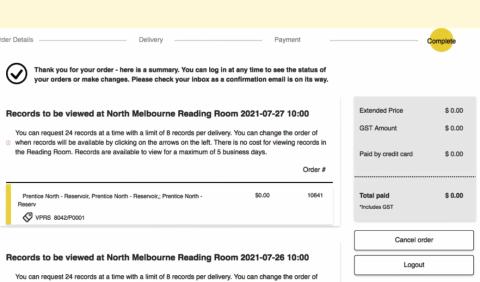Please review these commonly asked questions below before calling us
Last updated:
Family research
Try searching by name or ship on our subject based search guide for Passenger Records and Immigration which lists the passengers that arrived in Victoria by ship up until 1924. A digital copy of that passenger list is provided as a catalogue link in the results table. You can then download the original list from the item page in the catalogue. After 1924 check with the National Archives of Australia immigration records.
You'll find the search bar at the top of each page of our website. To the left of the search bar you can choose between our catalogue (collection) or content on our website (instructional blog posts, articles and web pages) so try both. Once you land on the catalogue results page you can then filter your search in various ways. See the video below on how to filter.
Alternatively:
- Try searching on popular subjects via the Topic Search page.
- Try looking at our FAQ page for common questions.
- View the How To videos on our Getting Started page.
How to search and filter
To find Will and Probate records, you can search by name on our subject based Will and Probate records search guide. This page can be found on the Explore Archives by Topic page. You can then order a digital copy of a will or probate record on the item page by creating an account, adding it to Your Selections, and then requesting a digital copy be sent to your email account.
How to order a copy
A small number of probates from early 2020 are in the collection - you can search for the records by name on our Topic Search Page for Wills and Probate records. Anything after January 2020 can be requested from the Supreme Court.
Search on the specific Topic Search Page for inquests to easily find the inquest record you want copied. Then select the record (you will need an account to do this) to request a digital copy from your My Selections page. You can request for a digital copy to be emailed or a paper copy to be mailed to you. There is a cost for this service.
How to order a copy
Enter the person’s name into PROV’s Topic Search Page for coronial investigations conducted by the Melbourne Coroner. They are also referred to as Body Cards.
Services
At the bottom of our Contact us page you will find the opening hours for our North Melbourne, Ballarat and Bendigo Reading Rooms. Visit the webpages of the Geelong Heritage Centre and Beechworth’s Robert O'Hara Burke Museum for details on accessing public records at their Reading Rooms.
Yes. There are also digital scanners and a digital camera available for use at no charge – just bring along a USB stick to save your images.
If you are from a government agency you must:
- Create an account using your government email address.
- Send us a completed security form signed by your manager (below).
- If you know the list of records you wish to order, view the short video below on how to complete a Direct Entry order.
Once approved, you will see all open digital and physical records, as well as any closed records your agency is responsible for. When you order records you will also have the additional option to have them sent to your agency. View this page for more information about ordering records as a government user.
Gaining permission and access
Please have this form (pdf) or this form (Word doc)signed by your manager and email it to recordsissuesoffice@prov.vic.gov.au.
Direct Entry
Yes, once you have made a record selection, or multiple, you can go to your selections page and request to view the record at our Reading Room or to receive a paper copy or a digital copy. If you request a paper copy you will also be sent a digital link. There are costs involved in the digitising process and they will be calculated when you complete your order. You won't need to pay until you have seen the cost at the checkout, or after a quote has been emailed to you. View this short video on the ordering process. For more detailed information on average costs, read this page.
Direct Entry orders are only for those users that know the full citation details for the records they need, or users that wish to order many records in one go (like government users). You will find the direct order tab in your user dashboard once you have logged in. You can also upload an excel sheet of the records you want, with the correct citation, by using the bulk upload option. View this short video for more details.
How to submit a Direct Entry order
Just remember: once the yellow buttons disappear, your records are nearly here!
Whether ordering copies or records for viewing in the Reading Room, don't forget to keep clicking the yellow "confirm order", "order now" and "continue" buttons until you come upon the last screen thanking you for your order. We know it's a lot of clicks to get through, but each time provides a chance to make changes to your order and even allocate someone to view the records for you. Once you see the last screen (below) with no more clickable yellow buttons, a message thanking you for your order and a "complete" bubble top right, you'll receive an email confirmation so you know we've seen your order and are retrieving the records ready for your visit or for copying.
Need further help navigating our new ordering system? This webpage is a great place to start: https://prov.vic.gov.au/explore-collection/where-start
You don’t need an account with Public Record Office Victoria to search our catalogue or view and download digitised records from our website. However, if you’d like to request a digital or paper copy of a record, or view an original record in the Reading Room, you’ll need to login first. Create an account by clicking on the Login button at the top right of the screen, and change your password via your My Account page. If you don't have an account with us you can login using your Google or Facebook account.
Creating an account
There is a free car park, accessible via Macaulay Road. There are also railway stations, tram and bus stops.
Tram
Route 57: City to West Maribyrnong from Elizabeth Street via Victoria, Errol, Queensberry and Abbotsford Streets. Closest stop No. 16 at Haines Street.
Route 55: Domain Interchange to West Coburg from William Street via Flemington Road. Closest stop No. 19 at Abbotsford Street.
Route 59: City to Airport West from Elizabeth Street via Flemington Road. Closest stop No. 19 at Abbotsford Street.
Train: North Melbourne station or Macaulay station.
Bus: Route 402: East Melbourne to Footscray from terminus opposite St Vincent’s Hospital (Victoria Parade) via Rathdowne and Shiel Street. Closest stop Canning Street just south of the intersection with Shiel Street. Buses run every 10 minutes between 6.00am and 7.00pm.
Car: Melway ref: 2A E6, 43 C3. Two-hour street parking at Shiel Street entrance, or free parking via Macaulay Road.
You don’t need an account with Public Record Office Victoria to search our catalogue or view and download digitised records from our website.
To change your password click on the Forgot My Password link on the login page and a reset link will be sent to the email address attached to your existing account so you can update your password. If you don't have an account with us you can create one or login using your Google or Facebook account. If those email addresses were already linked to your existing account your previous order history will be maintained.
How to log in
Record retrieval
We preserve records dating from the establishment of Port Phillip District in the mid 1830’s up until the present day. They include information produced by government such as the administration of justice, immigration, health and welfare, land, education, housing, planning, transport, and resource management, among many other important records.
We do not hold all government records, far from it! There is a careful process of appraisal and selection that occurs to determine if certain government records should be preserved for their long-term value to Victoria and Victorians.
Here is a short presentation on What do we archive and why? For further information, please see our Appraisal Statement for Public Records required as State Archives Policy.
We do not undertake research on your behalf. Professional search agents are available and charge a fee for their services. See Search agents for details. You can also ask a research question through our online researcher query form but we may point you back to this website – be sure to have visited our Explore the archives pages. Reading Room staff are also available to provide some basic guidance to those undertaking research in our Reading Rooms. If your are undertaking family or local history research, we recommend reading this handy online guide Private Lives, Public Records, contacting your local historical society or doing some general online research.
Public users can order up to 8 records per delivery and can accumulate up to 24 orders in total. Only one item can be viewed at a reading room desk, unless the records are bound volumes with no loose paper. Records will be held in the Reading Room for you for five days and you can return to the Reading Room to view those records throughout that period. If you wish for the records to be held beyond five days you must extend the hold via your online dashboard or speak to staff in the reading room.
Yes, so long as you have emailed us with the Permission to View information, citing who you are giving permission to view the records that are ordered under your account. Please forward these to our online researcher query form.
Some popular records for family or property research, and some photographic collections, are digitised but most records are still physical. If a record has been digitised it will appear as a thumbnail on the catalogue results page. You can select 'online' on the catalogue results page to view only digitised records. If you would like a copy of a record you can order this online through your My Selections page and a digital copy will be sent to your email address. If you prefer to view the record first, then order the record to view in the North Melbourne Reading Room or regional reading rooms and then you can photograph those records in the photo labs and save them to your own USB stick.
Alos, many of our digitised records are available to search by subject on our Topic Pages
When you’re logged into your account, you’ll be able to access your own dashboard to keep track of all your current and previous orders. Your dashboard shows your current orders, as well as important notifications. You can view costs for digital copies, and any records where you are on a waitlist. If you have ordered a fragile record the evaluation team will notify you via your dashboard. Your past orders are listed, up to two years, and will be recorded in your dashboard as well.
What is My Dashboard? Keeping track of your orders
Yes, once you have made a record selection, or multiple, you can go to your selections page and request to view the record at our Reading Room or to receive a paper copy or a digital copy. If you request a paper copy you will also be sent a digital link. There are costs involved in the digitising process and they will be calculated when you complete your order. You won't need to pay until you have seen the cost at the checkout, or after a quote has been emailed to you. View this short video on the ordering process. For more detailed information on average costs, read this page.
You'll find the search bar at the top of each page of our website. To the left of the search bar you can choose between our catalogue (collection) or content on our website (instructional blog posts, articles and web pages) so try both. Once you land on the catalogue results page you can then filter your search in various ways. See the video below on how to filter.
Alternatively:
- Try searching on popular subjects via the Topic Search page.
- Try looking at our FAQ page for common questions.
- View the How To videos on our Getting Started page.
How to search and filter
After you have made your online order, the date and time the records will be available to view at the Victorian Archives Centre Reading Room in North Melbourne will be displayed on your order screen, most records ordered before 8am will be delivered Monday through to Friday at 10.30am.
Records must be ordered before:
- 8.00am to make the 10.30am collection time.
- Users wishing to view records on open Saturdays will also need to pre-order their records by 8.00am Friday at the latest.
Records in cold storage (such as photographic prints or negatives) require an additional 24 hours or more to be delivered. You can order 24 records at a time, but a limit of 8 records per delivery apply. Records are held for you for a maximum of 5 working days and you can return to the Reading Room over several days to view them.
Regional Reading Rooms have different opening hours, see our Contact us page for details. Only records held at Bendigo can be ordered using PROV's catalogue. Records at Ballarat can be ordered via the Access the Collection page. Visit the Geelong Heritage Centre website for details on ordering records.
Access to public records
Access restrictions (commonly referred to as "closures") are applied to certain types of records, in accordance with the Public Records Act 1973. Records may be closed for various reasons, with the most common two being privacy or preservation. If a record is closed due to preservation, you can still request access via the usual online ordering process. PROV staff will then evaluate the condition of the record and, depending on its condition, either provide you with access to the original, a digital copy of the record, or contact you to discuss other options for access. For records which have already been evaluated and are unsuitable for Reading Room access, use the "contact us" button on the record's descriptor page to request a free copy.
To access some records of the Parliament of Victoria, prior written permission from the Clerks of either the Legislative Council or Legislative Assembly (whichever is relevant) is required. We suggest contacting us in the first instance via our online contact form and we can assist you in applying to Parliament for access to the records you require. The 'metadata' (or descriptions or the records) has been published so that you can determine whether PROV holds a record of interest, and accurately identify it when applying for access.
Records on open access in the PROV Collection are available to anyone who wishes to view them and so an FoI request should not be made.
You can make an FoI request for some of the records in the Collection that are closed, but these requests should be directed to the government agency concerned. For further information click here.
If a record is closed due to preservation, you can still request access via the usual online ordering process. PROV staff will then evaluate the condition of the record and, depending on its condition, either provide you with access to the original, a digital copy of the record, or contact you to discuss other options for access.
For the remainder of closures, there is no simple answer to this question. Processes exist to request access to closed records under the Public Records Act 1973 and the Freedom of Information Act 1982 but the approach to take will vary according to a number of factors. These factors include why the record is closed, who is making the request for access and the reason for seeking access. Obtaining access to the closed records cannot be guaranteed and can, in some instances, be extremely time intensive and require PROV to consult with two government Ministers. Pathways also exist for obtaining access to information from closed records via other processes operated by agencies. Click here for more information about seeking access to closed records.
Reading Rooms in Victoria
See the address, a map and public transport directions to our Reading Room in North Melbourne via this link (free parking is also available). For other regional offices look to the bottom of our Contact Us page.
Researchers who have ordered records can make photographic copies of those records using their own digital cameras or our cameras accessible in the Reading Room. Information on copyright for researchers can be found here.
Note: The use of personal equipment such as USB drives and external hard disk drives on IT systems and resources (including computers, digital cameras and scanners) provided for public use in the Reading Room is undertaken entirely at the user’s own risk. PROV does not accept any responsibility for any loss, damage or data corruption incurred as a result of the use of its IT systems or resources.
Media producers who wish to take photos of the Reading Room as a whole, or film in the space, must contact our communications team via media@prov.vic.gov.au outlining their photography/filming request. Note: we don't allow shoots during Reading Room hours as this would disturb researchers who may not want to be photographed/filmed. However out of hours arrangements can be made to accommodate most requests.
At the bottom of our Contact us page you will find the opening hours for our North Melbourne, Ballarat and Bendigo Reading Rooms. Visit the webpages of the Geelong Heritage Centre and Beechworth’s Robert O'Hara Burke Museum for details on accessing public records at their Reading Rooms.
When you visit one of our Reading Rooms you will be asked to sign in and place your belongings in a locker (secure lockers are available at our reading rooms)
- The following items can be brought into the reading room; pencils, loose leaf paper, laptops, cameras.
- The following are not permitted in the reading room: pens, folders, clipboards or plastic sleeves, bags, containers of any kind, food or drink.
Copyright and publication of public records
If you wish to publish a public record that is copyright protected, either in hardcopy (e.g. a book) or digital format (including online), then permission must be sought from the copyright owner/s.
Due to the age of the collection, the copyright protection period has expired in much of this material. Be aware however, that files may contain copyright material which is either administered by other government agencies or is privately owned. It is your ultimate responsibility to determine the current copyright status of collection material.
Public Record Office Victoria can grant permission to publish Crown copyright material. To seek permission by PROV to publish records, please submit a Request for permission to re-use a record. You must include details about the citation of each record you want to publish (series, unit and item) and as best you can identify the government authority (department, statutory authority etc) who created the record. You will be informed if PROV cannot grant permission because the records are not Crown copyright. However PROV cannot undertake to find copyright owners on your behalf.
For further information about copyright and our collection see Copyright for researchers.
If you wish to publish, exhibit or provide references to records in our collection, there are specific ways to reference the citation of the record. Please ensure accurate citations of public records are used in all publication. Here is how to write them.
Copyright law applies to Aboriginal records in the same way as other records in the collection. However due to the possible personal and cultural content contained within the records relating to Aboriginal people, researchers should make reasonable efforts, and act in good faith to ensure that any disclosure of information or images contained in these records is consistent with the sensitivities and views of relevant Aboriginal individuals and communities.
For further information please contact the Koorie Records Unit.
If you'd like to borrow items from PROV's collection to put on display in an exhibition, the first step is to send us an expression of interest to recordsissuesoffice@prov.vic.gov.au - and include the dates of the exhibition, the location and the items you'd like to borrow. We'll get in touch with you to start the process of making a formal application to borrow the records. To learn more about that process go to our page on exhibition loans.
Training
Training sessions are provided by the Victorian Archives Centre but there is no consistency. Check our What's On calendar. Some of our most popular collections have topic guides and they will guide you through the steps for research and you can search within those pages. It is best to look through our online educational publications, or seek support from a historical society.
We aim to meet the special needs of clients visiting our Reading Rooms. If you have a physical or hearing disability, are visually impaired or have special language needs, please contact us before your visit and we will try to provide any special assistance you require.
General enquiries, complaints or feedback
We aim to deliver services to the public based on our service charter.
If you have a question, complaint or would like to provide us with your feedback, please email us your enquiry using this online contact form before contacting us by phone.
T: +61 3 9348 5600
P: PO Box 2100, North Melbourne, VIC 3051
The hearing and speech impaired can reach us through the National Relay Service relayservice.com.au
TTY users: 1800 555 677 then ask for 1800 657 452.
Speak and Listen users: 1800 555 727 then ask for 1800 657 452.
Internet relay users: www.iprelay.com.au/call/index.aspx then ask for 1900 657 452.
To contact one of our regional centres visit the bottom of the Contact Us page.
Material in the Public Record Office Victoria archival collection contains words and descriptions that reflect attitudes and government policies at different times which may be insensitive and upsetting
Aboriginal and Torres Strait Islander Peoples should be aware the collection and website may contain images, voices and names of deceased persons.
PROV provides advice to researchers wishing to access, publish or re-use records about Aboriginal Peoples