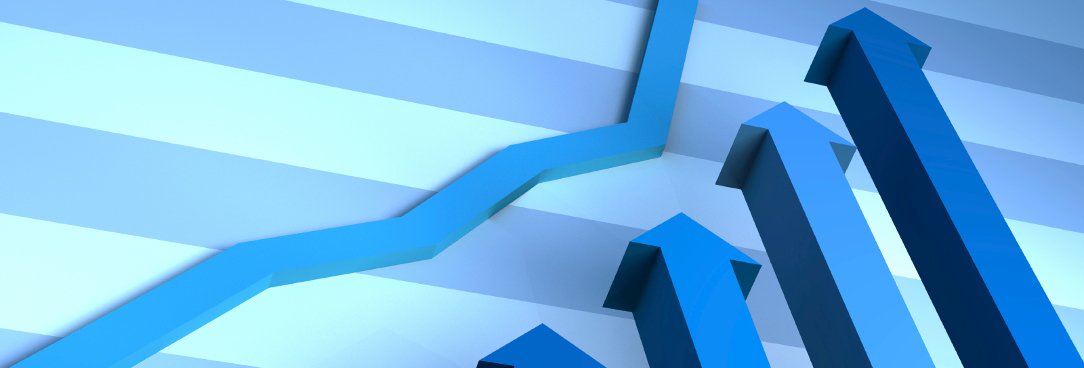About IM3
The Information management maturity measurement tool (IM3) has been developed by Public Record Office Victoria (PROV) to help Victorian government agencies assess the maturity of their current information management and data management practices.
Comprising of a questionnaire and supporting guideline, the tool helps to:
- measure performance against the whole of Victorian government information management standards and data management policies
- assess an organisation’s ability to meet information management and data management best practice.
The IM3 tool is intended to be used by information and data managers. In many cases, it will be appropriate for more than one person to collaborate on the assessment. Subject matter experts across the organisation should be consulted to make contributions relative to their area of expertise or knowledge, e.g. security, data management, records management, information technology and so on. Internal consultation can be conducted through meetings, interviews, surveys and/or workshops.
Version 2.0 of the IM3 Tool consists of:
- An introductory Dimension (0) regarding the context of the assessment
- Separate information and data sections for each question
- A new optional data specific Dimension
- A guideline containing information and data specific resources for each question.
Download IM3
Download the tool here.
Please note:
|
Benefits of using IM3
By undertaking the assessment, you can identify areas for improvement, discover organisational trends over time and obtain valuable insights which can be incorporated into information and data strategies.
Components of IM3
The tool is presented in Microsoft Excel and is made up of the following components:
| IM3 Component | Description |
| Questionnaire | Set of 23 multiple choice questions, which cover four main and one optional areas of focus:
|
| Developing IM & DM in Your Organisation | PDF document which describes in further detail:
|